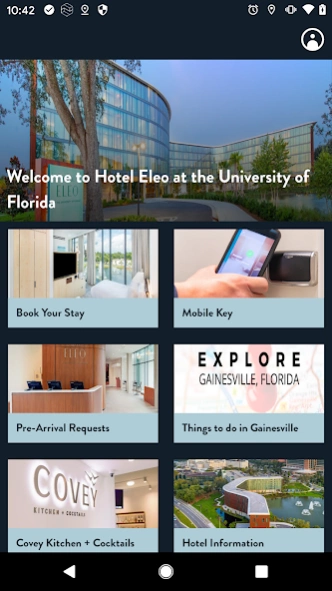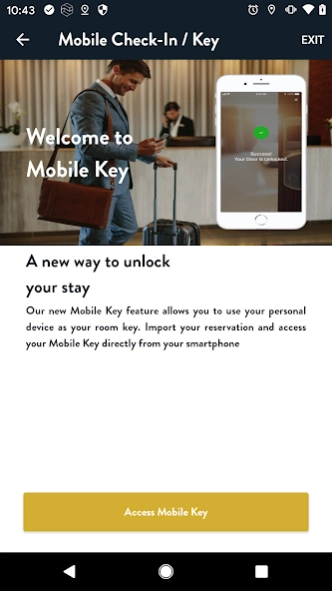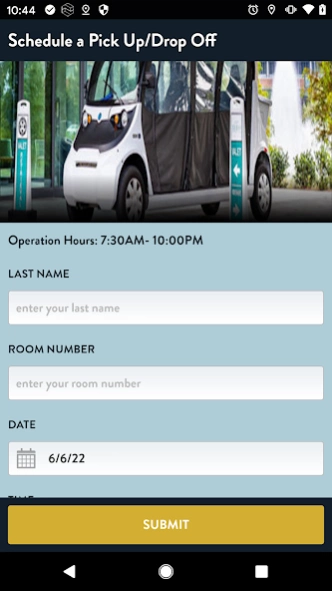Hotel Eleo 5.8.1-1211
Free Version
Publisher Description
Hotel Eleo - Check in to Hotel Eleo and make specific requests via our mobile app.
Rediscover Southern hospitality and indulge in contemporary luxury at its finest in the heart of Gator Country. Clean, minimal design, inviting accommodations, and high-end amenities come together at our upscale hotel in the sprawling UF campus in North Central Florida.
Enjoy personalized service and make yourself at home as you unwind in our beautifully appointed guestrooms featuring a host of thoughtful touches. Treat yourself to cutting-edge culinary concepts, elevate your stay with one of our exclusive Gainesville hotel packages, or set the stage for a successful meeting or unforgettable gathering at our high-tech event spaces. We are steps away from the University of Florida Shands Hospital Complex hospitals and Gator athletics. You'll find it easy to visit the best of Florida's attractions and experience fun things to do in and around Gainesville when you're in the mood to head out and explore the neighborhood. Standing six stories tall, and shaped by sleek, sinuous architecture that welcomes guests with open arms, Hotel Eleo embodies comfort, convenience, and convivial elegance in downtown Gainesville, FL.
About Hotel Eleo
Hotel Eleo is a free app for Android published in the Recreation list of apps, part of Home & Hobby.
The company that develops Hotel Eleo is INTELITY Apps. The latest version released by its developer is 5.8.1-1211.
To install Hotel Eleo on your Android device, just click the green Continue To App button above to start the installation process. The app is listed on our website since 2024-02-16 and was downloaded 1 times. We have already checked if the download link is safe, however for your own protection we recommend that you scan the downloaded app with your antivirus. Your antivirus may detect the Hotel Eleo as malware as malware if the download link to com.intelitycorp.icedroidplus.hoteleleo is broken.
How to install Hotel Eleo on your Android device:
- Click on the Continue To App button on our website. This will redirect you to Google Play.
- Once the Hotel Eleo is shown in the Google Play listing of your Android device, you can start its download and installation. Tap on the Install button located below the search bar and to the right of the app icon.
- A pop-up window with the permissions required by Hotel Eleo will be shown. Click on Accept to continue the process.
- Hotel Eleo will be downloaded onto your device, displaying a progress. Once the download completes, the installation will start and you'll get a notification after the installation is finished.